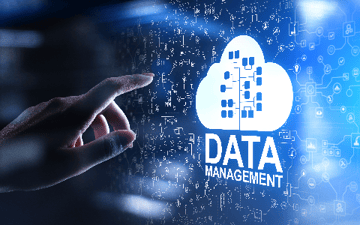When you are about to merge two companies with the same type of Enterprise Resource Planning (ERP) system together, you probably do not anticipate running into many issues. However, that could not be farther from the truth.
Even with the same type of ERP system, the data and taxonomy of two companies can look entirely different. It’s just like how if you were taking a paragraph from a German book and putting it an English book, you would want to translate it to English first since the structure and description can vary drastically.
To ensure that you do not lose any data and there are no duplicate entries, you must start with two fundamental steps: Identify which ERP system you will consolidate all records to and which system you will sunset (eliminate). Then, create a universal taxonomy for the data to conform to.
In this blog, we will cover all you need to know about the process of consolidating ERPs. Continue reading to learn about each step you can take to successfully merge two ERP systems together after a merger.
Step 1: Identify Which ERP System Will Be Eliminated and Which Will be Kept
After a merger, there are a few factors that will impact which ERP system you choose to keep and which you decide to discard after the consolidation. These factors include:
- The quality of the data in both ERP systems
- The volume of the data in each of the ERP systems
- The type of ERP system you want to use moving forward
- Where the systems are being used and what tools or software are being leveraged in each of the systems
However, in some cases, certain factors will outweigh others depending on the preferences of the acquiring company.
For instance, say Tire Manufacturer A (who uses SAP) acquires Tire Manufacturer B (who uses Epicor Kinetic). If the acquiring company (Tire Manufacturer A) wants to use SAP as their primary ERP system, they can easily identify the ERP to eliminate and the one to keep.
Step 2: Create a Universal Taxonomy for Your ERP Data
As you create the taxonomy for your ERP system, you will want to consider the use and location first (classification) and then work down to equipment subdivision.
Your taxonomy should be organized from top to bottom, accounting for the following categories:
- Industry
- Business Category
- Installation
- Plant/ Unit
- Section System
- Equipment Unit
- Subunit
- Component / Maintainable Item
- Part
This will make sure there is no overlap between your sections and that every asset within your organization is clearly defined.
One highly regarded standard is ISO 14224, which originated in the oil and gas industry, but also works to describe equipment in asset-intensive industries. ISO 14224 standards specify that your asset data should include:
- Structures - to show the relationships of your assets and their attributes
- Classes - to describe your assets and their attributes
- BOMs - (bill of materials) to show what material is needed for keeping that asset operational
- Materials supply chain – to reduce duplicate spares and identify alternative vendors while having a more built out taxonomy
By including these details, you will be able to easily identify assets and understand the relationships between assets.
Step 3: Cleanse Data in Both ERP Systems
When you get to the stage of passing data from one system to the next, you do not want to encumber your ERP. You should verify that data matches your taxonomy and that there are no duplicates in either set of data before the consolidation.
Once you have ensured that data is classified, complete, and accurate, you can move forward with the next step in the merge of your two ERP systems.
Step 4: Standardize Data According to System Rules
Create system rules to protect the accuracy of your enterprise data. ERP integrations can use artificial intelligence (AI) to create rules for things like nouns and modifiers, object parts, activity codes, task lists, measurement points, BOMs, classes, and characteristics.
Standardizing your data according to system rules allows you to keep your data in alignment with current business rules for data quality.
Step 5: Perform Duplicate Checks to Ensure Your Data is Accurate
As you merge two ERP systems together, you will generally run into duplicates, especially if the two businesses are identical or similar.
It is important to get rid of duplicates to clear up space within your ERP as well as prevent confusion. With quality data, you will be able to increase the accuracy of your inventory management, resource planning, and asset management.
Step 6: Sustain Your Master Data With Automated Rules
Once your two ERP systems are merged into one, the master data management is not over. To uphold the quality of your data, you should create automated rules that audit for duplicates and ensure data is structured in the correct way.
Some companies will refrain from managing their data on a consistent basis and perform a data cleanse every few years. This is not advised since it will cost you more in the long run and the negative effects of poorly managed data will start to seep into your daily operations.
Merge Your ERP Systems With the Help of Master Data-as-a-Service
As you can see, there are multiple complex steps that go into merging your ERP systems. With the help of Master Data-as-a-Service (MDaaS), you do not need to do it alone.
Prometheus MDaaS will streamline the process of consolidating your ERP systems and take the load off of your shoulders. Our universal taxonomy and wide variety of data templates makes it easy for you to merge ERP systems in a matter of weeks.
Reach out to us today to find out how you can merge ERP systems with ease by using Prometheus Master Data-as-a-Service.