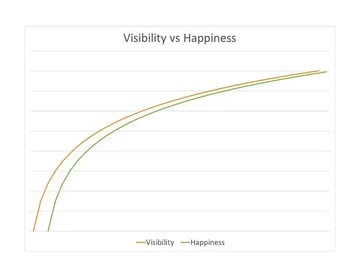Keeping the tone of the last few short and sweet technical articles that I’ve been publishing over the last few months, let’s keep the good times rolling with another. How many times have you run into a message like this in Maximo?
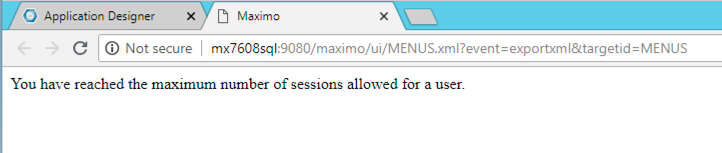
Depending on what you’re doing, and how you’re doing it, sometimes you need to have more than one session open in Maximo. For this example, let’s say you’re modifying the XMLs for the MENUS. To export that file using the tools provided through the front door of the application so that you can modify it, you will need to have more than one Maximo session open at a time.
So, what should you do if you come across that message?
First of all, you need to confirm why you’re seeing this. It could be that there’s a business process or rule that you need to comply with, and that’s why IBM Maximo CMMS is configured this way. Once you have this level of detail, you have to decide if you can (or should) modify this configuration as explained below.
Now that you’ve done your checks and balances, this is one way that I’ve addressed this “issue” in the past.
For this example, we will modify the System Property using the front door tools provided by Maximo. First, you will need to browse to the System Properties application.
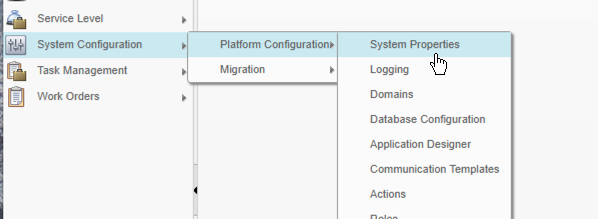
Once you’re in the System Properties application, you will need to search for the maxUISessionsPerHttpSession property.
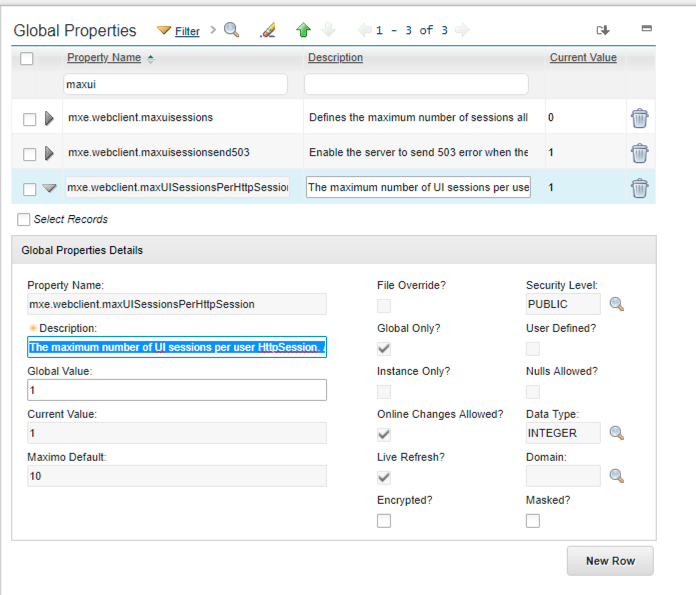
Here, you will see the value that is currently set for the property. In my case, the Current Value was set to one, which is why I was seeing the message shown above.
Increasing the number of sessions in IBM Maximo CMMS
In this case, I’m going to set the Global Value to zero, which allows unlimited sessions in Maximo (between friends, I’m doing it this way because this is my sandbox and I don’t need to worry about others connecting to this environment). You might want to discuss this internally with your team to make sure that a setting like this is proper for your particular site. A Global Value of two could be more than enough for what you’re trying to do.
Please remember that you have to save this change before going on to the next step.
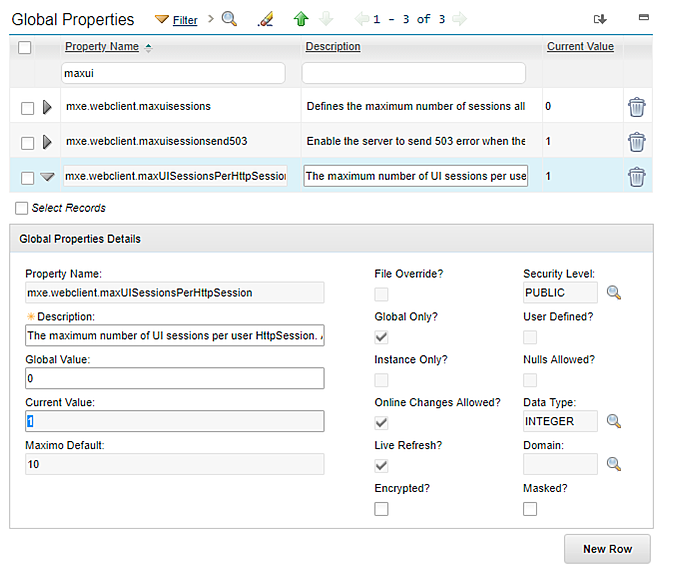
As the next step, you’ll have to perform a live refresh of this property in Maximo, so that it knows that you want to allow a higher count of sessions (in my case, unlimited). To do this, you need to check the box on the row/property on which you want to perform the live refresh and click on the live refresh button on the left-hand side of the screen.
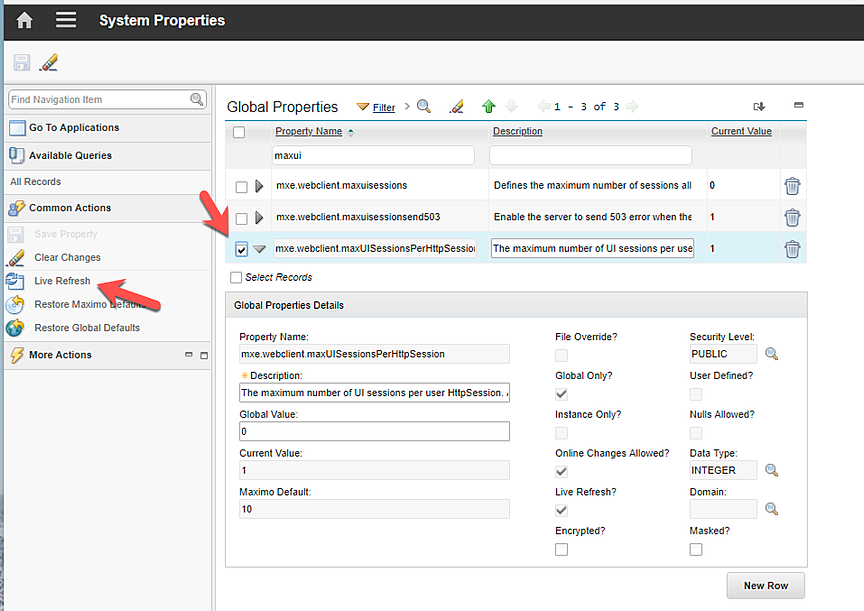
Once you click on live refresh, you will see a summary of the properties that are going to be refreshed during this live refresh action.
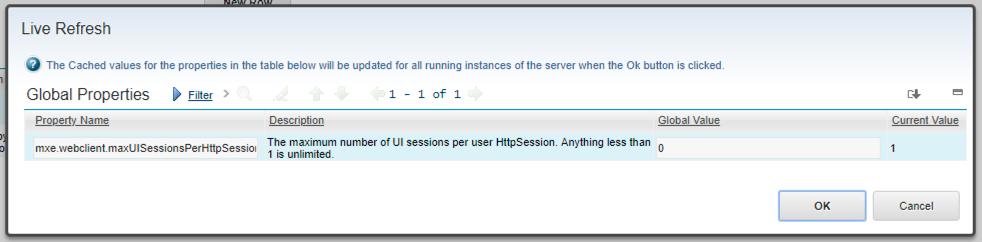
Click OK on the dialog box and the property will be updated in Maximo.
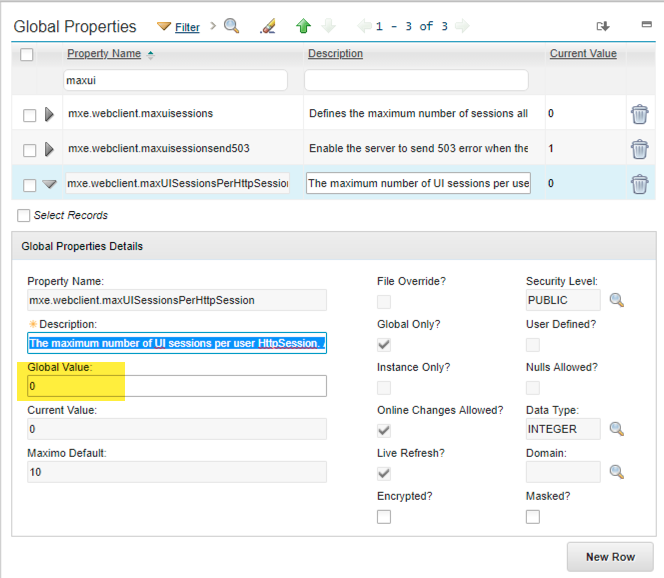
After the changes above were applied, I tried exporting the MENUS again, and lo and behold, it worked!
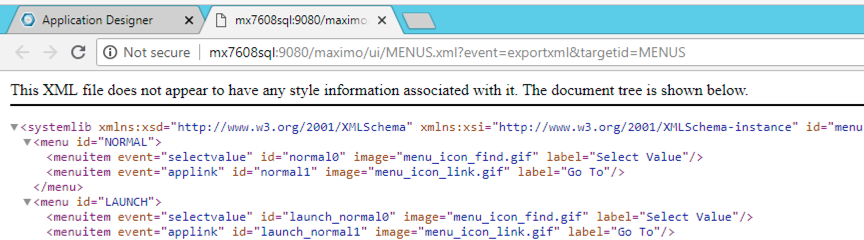
As I’ve said before, there are countless ways to accomplish the same action in IBM Maximo – this is the way I chose to do it.