If there’s one thing we know, it’s that scheduling can’t be done effectively in an information-bubble. Optimized schedules make use of opportunities, play to individuals’ strengths, and maximize wrench time.
But they don’t just magically appear. They’re created when Schedulers and Supervisors have a 360 degree view of their maintenance landscape and the ability to make scheduling changes quickly and easily from one screen. As soon as they have to jump between screens and applications, their line of sight goes down dramatically – and that can affect the quality of the final result.
That’s why it’s important to consider how your organization schedules and assigns work – and to see if your tools make it easier for you to improve your processes and achieve those results: more efficient maintenance work.
Let’s take a look at the differences between scheduling maintenance work orders by craft or scheduling them at the labor level – which method is faster and more effective for Schedulers, and which yields better schedules with more of that ever-coveted wrench time?
Scheduling work orders by craft vs scheduling by labor
Every organization has different protocols and processes for how and when they schedule – and to what degree of specificity they schedule.
Scheduling by craft: This is the process of assigning work to a particular group of maintenance technicians, such as electricians.
Scheduling by labor: This is the process of assigning WOs to specific individuals, either to complete on a certain day, or within a set time period, such as this day, this week or this month. Some organizations even schedule WOs to a particular hour of a day.
Plenty of organizations schedule by craft, often because they simply have too many maintenance technicians to schedule for. As the number of technicians grows, it becomes too difficult and more time-consuming to schedule individuals: who’s in the office, who’s out, who’s better equipped to do a job… with so many technicians, these questions are hard to answer. So, the solution is to schedule by craft and to handle the actual assignment of the work in various ways.
Once the WOs have been scheduled for a craft, there’s a whole variety of different ways the work gets distributed. Raise your hand if one of these methods sounds familiar:
- A Scheduler creates the initial schedule for the crafts, and then a Supervisor makes the individual assignments, perhaps in the Assignment Manager application, by using WO Tracking, or any number of different methods.
- A supervisor assigns the work the day of or the day before, by handing out paper copies of the work orders to whoever’s there that day. Thus, the decisions about who gets what work are based on what the Supervisor knows off the top of his/her head about who’s best to assign to which jobs.
- Everyone in a craft has access to a Start Center where they see the work assigned to their group for the week or the month and they choose work orders when they’re ready to do them.
Accountability: the merits of scheduling individuals rather than crafts
Scheduling by craft is a perfectly valid method, but it has a few disadvantages when compared to also scheduling by labor. Best practice tells us that scheduling optimization improves the more specific the scheduling is. Scheduling at the high-level shows to be less effective than scheduling at the labor level, which is when you’ll start to see more efficiency, and increased wrench time.
The biggest advantage of scheduling by labor is increased accountability. It’s what I like the call the “we should do that” phenomenon. When a task is up in the air without being assigned to a particular person, it’s unlikely that anyone will take ownership of it.
“We should do that” is vague – it’s a completely different story to say, “Jim is responsible to do that by end of month.” Without the assignment to Jim, the organization has no recourse – nobody can be held accountable for a task that wasn’t explicitly assigned to them. So, it never gets done or it doesn’t get done as quickly as it could have been.
The moral of the story is: when a task is assigned to you personally, you feel responsible to get it done, and the organization has the mechanism to follow up and make sure that it does in fact get done.
Scheduling at the labor level inherently increases that sense of personal responsibility, which can lead to increased wrench time. When a technician knows that they’ve been assigned say, 10 WOs to complete this week, as opposed to those WOs being assigned to the group – it’s basic psychology – you’re going to work harder and more efficiently to get the work done.
There are also more opportunities when you schedule at the labor level. One option is to use specific Start Centers, where technicians can see the WOs that are assigned the to them as soon as they log in to Maximo. Another option is to use mobile devices, like phones, tablets, or rugged notebooks. Even technicians out of range of the internet and phone networks can continue to update their WOs using the offline synch. In both cases, this eliminates the phenomenon of maintenance workers picking and choosing more “desirable” work orders and giving them the tools to be accountable for their work.
Overcoming the biggest challenge of scheduling by person: clunky tools
Whether your organization chooses to do the scheduling and assigning separately, or together, you should have the ability available to you in one fast, convenient screen. Even if you don’t typically do both at the same time, having the option to do so means when and if you choose to change your processes and see if this method can increase your wrench time, your Schedulers won’t lose countless hours doing the dance between applications.
A huge frustration for Planners and Schedulers is that most scheduling solutions separate craft availability and labor availability/assigning into different applications. Most solutions do not have an easy way to see labor availability in a simple heat map form in the same module as the crafts – if they can show it at all. This creates the information bubble I mentioned earlier; when it’s too difficult and time-consuming to bounce back and forth between applications, they’re forced to schedule without seeing the whole picture.
Take, for example, this common scenario. Mary, a Scheduler, resource-levels the Electrical craft resources. With 10 electricians, each with eight hours of availability per day, it appears that the Electrical craft has 400 hours of availability for the week. Great.
But this isn’t necessarily accurate.
In reality, it may be that electrician Smith is out for a few hours of training and a half-day appointment. The reality is that he’s only got two hours of actual work time available that day. If every job is three hours or more, there’s essentially nothing Smith can work on that day.
At this point, Mary has scheduled by craft, then switched applications to assign the resources, only to see that Smith’s actual availability compared with the length of each WO doesn’t match up. Now it’s back to the scheduling application to reschedule that work for another day, and then back to the assignment application again to see if the assignments now match up with the revised schedule. And round and round it goes. Are you dizzy yet? This is just one person with two availability exceptions on one day. What's the norm in your organization?
Do it all in one screen: the simplicity and power of Prometheus Routine Maintenance
That’s why we built the Prometheus Routine Maintenance to accommodate both scenarios in the same screen. Whether scheduling to the labor level is best practice at your business, or something new you’re testing out, or even just a one-off thing, your Schedulers can do it quickly and easily from one screen in one application. It’s faster and simpler – and that leads to better schedules.
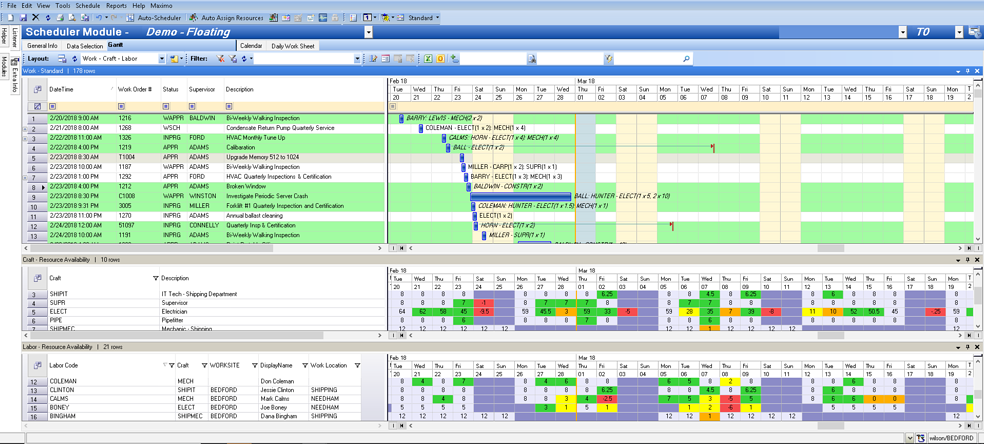
Like I said at the start, better scheduling leads to some amazing results – namely, increased wrench time and better value for your maintenance dollars. But Schedulers need the right tools to be able to make those optimized schedules – they can’t do it going back and forth between different screens, working in an information-bubble. They need tools that are flexible and designed for the real work they do every day so that they can work efficiently and schedule effectively.



